import numpy as np
from PIL import Image
from PIL import ImageFilter
from PIL import ImageEnhancePreprocess images using PIL
- Open
- Filter
- Contrast Change
- Grey scale
- Tricks to denoise
- Binarize
- Crop
We can use PIL package to preprocess images in order to do some other stuff(?). For example, we have the following image and we want to extract clear character from the images.
# Open images
img = Image.open('./code.png')
img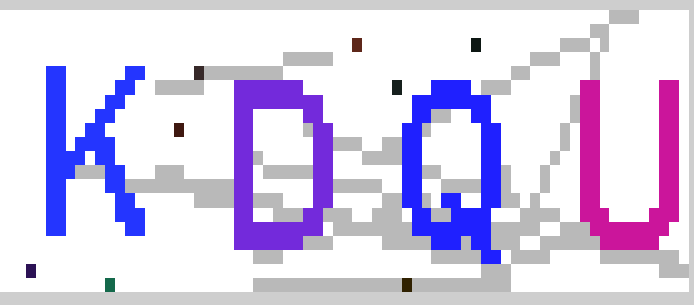
# Filter
# There are many filters, like averaging and maximgum filter.
# Each one is used for different purpose.
# Here, we use a median fileter to keep the edge and the details of the imgage
img = img.filter(ImageFilter.MedianFilter(5))
img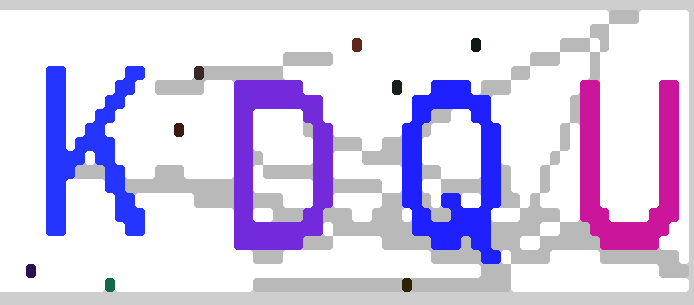
# Contrast Change
# Change paramters 'factor' to change the contrast
# We can increase the contrast to highlight characters in compare to other noise
img = ImageEnhance.Contrast(img).enhance(1.3)#enhance()
img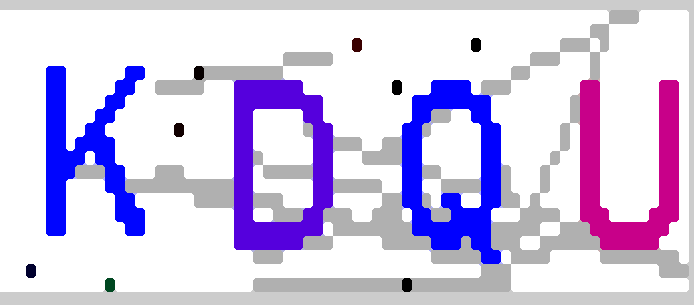
# Scale change
# We do not care abhttps://mru4913.github.io/Night/posts/img/20200113/out the color
# change it to grey scale
img = img.convert('L')
img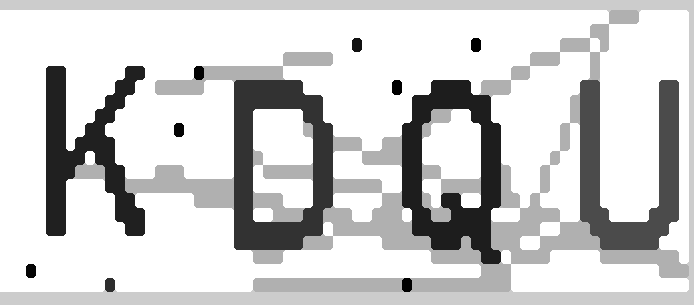
# However as you can seewe still have some unnecessary
# lines in the background
# we need to find a way to remove those lines
# this approach has to be carefully used b
def remove_pixel(img, vrange=(150,220)):
pixdata = img.load()
w, h = img.size
for j in range(h):
for i in range(w):
if pixdata[i,j] > vrange[0] and pixdata[i,j] < vrange[1]:
pixdata[i,j] = 255
return imgimg = remove_pixel(img)
img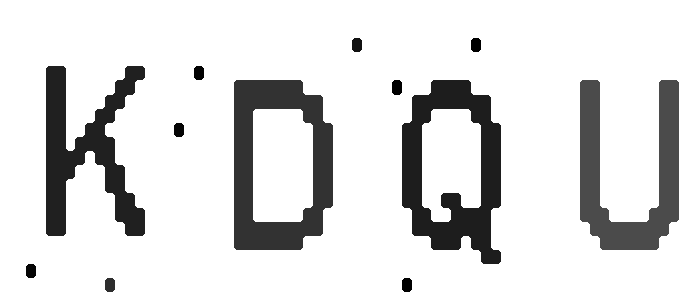
This is another way to denoise. For each pixel, we look its surrounding pixels. If it has more than 2 surrounding pixels belong to background, we label as noise. However, it does not work well in this case.
def denoise(im):
pixdata = im.load()
w, h = im.size
for j in range(1,h-1):
for i in range(1,w-1):
count=0
if pixdata[i,j-1] > 245:
count = count+1
if pixdata[i,j+1] > 245:
count = count+1
if pixdata[i+1,j] > 245:
count = count+1
if pixdata[i-1,j] > 245:
count = count+1
if count > 2:
pixdata[i,j] = 255
return im# Binarize
# Now, we can make the characters clearer to see by binarizing.
def binarizing(img, threshold):
pixdata = img.load()
w, h = img.size
for j in range(h):
for i in range(w):
if pixdata[i,j] < threshold:
pixdata[i,j] = 0
else:
pixdata[i,j] = 255
return imgimg = binarizing(img, 200)
img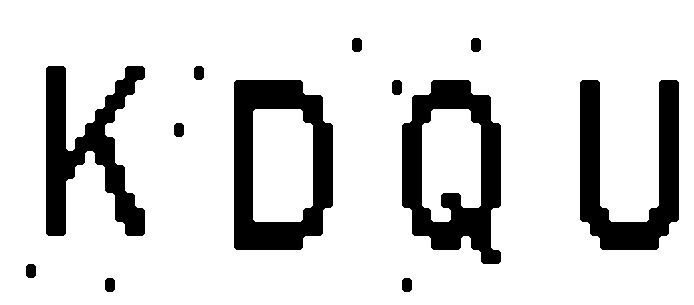
# Crop
# Then we may need to crop imgages
n = 4
w, h = img.size
imgg_w = w/n
for i in range(n):
img.crop((0 + imgg_w * i, 0, imgg_w * (i+1), h)).show()# Numpy to PIL image
Image.fromarray(np.random.randint(0,255,(30,30)).astype('uint8'))
# PIl image to array
np.array(img)array([[255, 255, 255, ..., 255, 255, 255],
[255, 255, 255, ..., 255, 255, 255],
[255, 255, 255, ..., 255, 255, 255],
...,
[255, 255, 255, ..., 255, 255, 255],
[255, 255, 255, ..., 255, 255, 255],
[255, 255, 255, ..., 255, 255, 255]], dtype=uint8)