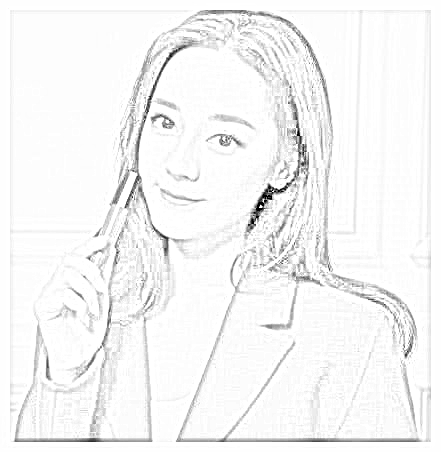Make your image look like a sketch using python
Created date: 2020 Jan 05, Sun
Reading time ~1 minute
With python and PIL package, you can easily make you image look like sketch.
#!/usr/bin/env python
# encoding: utf-8
from PIL import Image, ImageFilter, ImageOps
img_path = '~/Downloads/img.png'
img_save_path = '~/Downloads/img_sketch.png'
# load your image
img = Image.open(img_path)
def dodge(a, b, alpha):
return min(int(a*255/(256-b*alpha)), 255)
def draw(img, blur=2, alpha=1.0, img_save_path=img_save_path):
'''
comment
'''
img1 = img.convert('L') # grey scale
img2 = img1.copy()
img2 = ImageOps.invert(img2)
for i in range(blur):
img2 = img2.filter(ImageFilter.BLUR)
w, h = img1.size
for i in range(w):
for j in range(h):
a = img1.getpixel((i, j))
b = img2.getpixel((i, j))
img1.putpixel((i, j), dodge(a, b, alpha))
img1.show()
img1.save(img_save_path)
draw(img)The results are shown below.